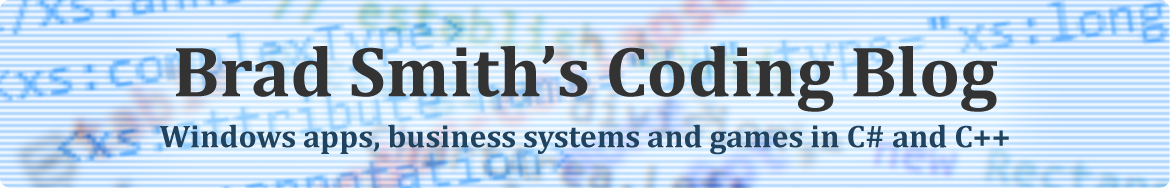A Progress Bar Control for Windows Media Center
This is just a quick post to pass the time between the instalments of my ongoing series on Media Center development. The objective of this article is to show you how to build a simple progress bar control using MCML. I wrote this article in response to the statistic than several people landed on my… Continue reading