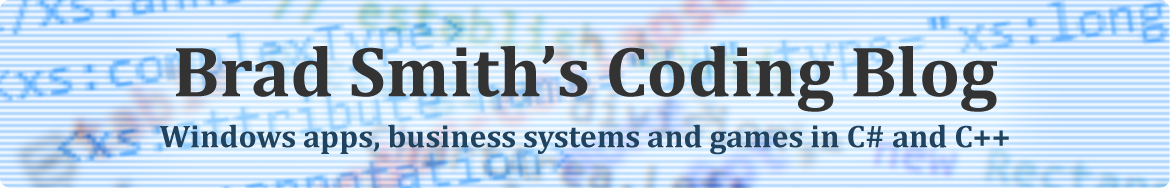Developing with the Media Center SDK, Part 3
Continuing the series of articles on Media Center development, this post introduces a command button with the standard Media Center look-and-feel: A Command Button Last time, we looked at a UI element for a page title. That was a good example of a non-interactive element. To get any real functionality in an add-on, we will… Continue reading