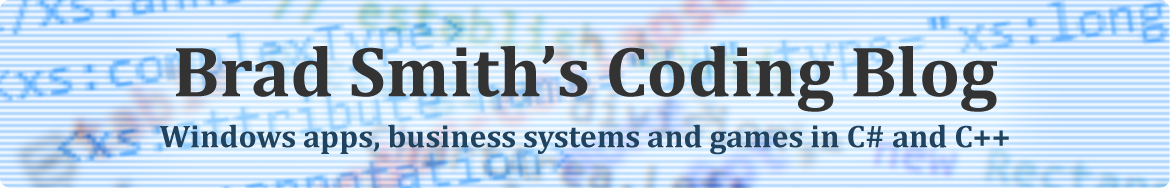Developing with the Media Center SDK, Part 4
In the last post, I introduced a command button for use in Media Center add-ons. In doing so, I demonstrated the idea of input focus, Command objects and rules to dictate behaviour and data-binding. All of these concepts are transferrable to this instalment’s topic: A List Control (with Selected Item Tracking) A simple way of… Continue reading